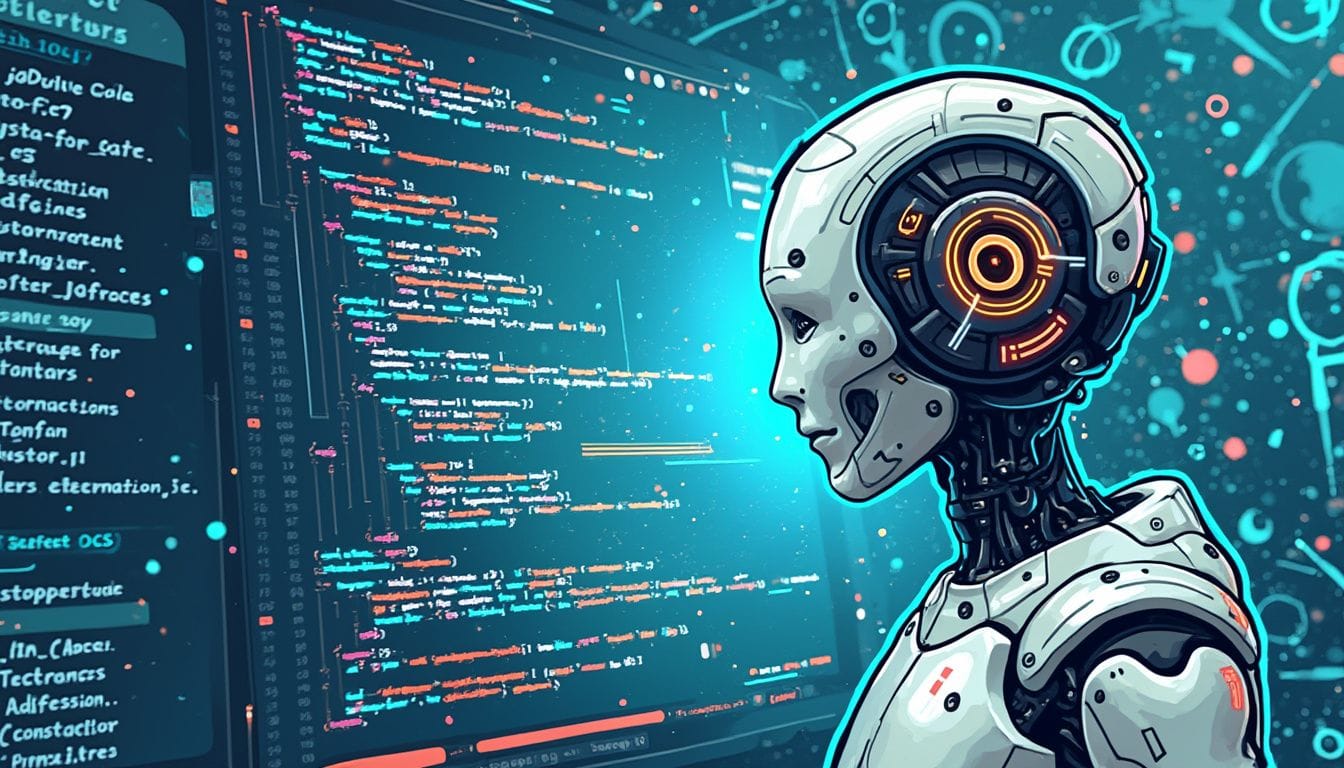The recent entry of Windsurf into the AI code editor domain has stirred significant excitement, being hailed by many as a potential "cursor killer." After an intensive week of testing Windsurf, this article delves into its functionalities, comparing them with Cursor, to aid developers in making an informed decision.
Introduction
Both Windsurf and Cursor serve as forks of VS Code, offering a familiar interface to developers. However, the real competition lies in their advanced features, particularly in how they implement AI-driven enhancements for developers.
"In the rapidly evolving landscape of AI code editors, developers must weigh subtle yet significant differences to choose the tool that most effectively meets their needs." – *Software Development Today*
Let’s explore the five critical categories that make or break these tools and see why despite impressive features, there are reasons one might stay with Cursor.
Code Quality Comparison
Both Windsurf and Cursor leverage models developed by Anthropic and OpenAI, most commonly the Claude 3.5 sonnet model, which excels at code output generation. Given they share this underlying technology, code quality remains quite consistent across both platforms. The edge here is not in the model itself but how effectively the editors provide context to guide the AI.
- Windsurf and Cursor optimize prompts similarly; thus, the real differentiator becomes the context management, which impacts the extent to which AI code is tailored appropriately.
- On pure code quality, both stand toe-to-toe.
Managing Context
One of the most touted features of Windsurf is its context management tool, Cascade, allowing multi-file editing with impressive automation.
- Windsurf: Cascade automatically discerns context, minimizing the need for explicit user prompts—a major convenience especially noted at its launch.
- Cursor: Quickly caught up with Composer, its version of the context management tool, matching Windsurf's capabilities within weeks.
While Windsurf automates much of the workflow, Cursor retains an edge with additional manual tools that allow developers to give explicit context input until full automation is feasible.
Capabilities: A Features Battle
The competition is fierce here, with both gaining functionality rapidly.
- Windsurf's Innovations: Introduced command execution capabilities during Cascade workflows. This function allows operations like integrating a component library via specific commands without detached manual steps.
- Cursor's Response: It replicated this capability quickly within Agent mode and Composer, ensuring parity in automatic command facilitation.
The key expectation remains that these tools will soon extend their capabilities to support long-running commands and direct web searches for even more streamlined integration.
UX and Niche Enhancements
When it comes to user experience (UX), subtle tools and improvements make a huge difference. These less visible but critical aspects elevate everyday use.
- Checkpointing: Windsurf provides implicit code modification checkpoints, offering easy rollback. Cursor's checkpointing mimics a git-like structure, though developers often wish for integration with actual git commits.
- Diff quality and visualization indeed play into usability as complexity scales:
- Windsurf demands multiple file clicks to track changes.
- Cursor’s past layouts, sophisticated yet user-friendly, recently shifted but ideally should offer improved visual change tracking.
# A glance at how AI suggests changes could influence UX
class DeveloperUX:
def focus_on(cls, features: List[str]):
print("Prioritize user-centric feature enhancements.")
Value for Money: The Economic Edge
Pricing remains a deciding factor for many developers:
- Windsurf: Attracts users with competitive pricing ($10/month for unlimited AI use), though sustainability of such a model is questioned given backend API costs.
- Cursor: Offers around 500 high-tier model messages per $20/month subscription, making it potentially costlier over time for intensive users.
Ultimately, Windsurf's pricing model presents an irresistible value proposition, especially if one can compromise on cursor's additional nuanced features.
Conclusion
Choosing between Cursor and Windsurf boils down to usability nuances and value trade-offs:
- Windsurf excels with automated context management and aggressive pricing.
- Cursor provides a robust set of supplementary tools and manual controls that some developers might find indispensable.
For developers primarily concerned with cost, Windsurf emerges as the leading choice. For those who look beyond price to features, Cursor still offers distinguishing details worth the investment.
"In a world where AI capabilities expand rapidly, choosing the right tool means balancing innovation and cost." – Developer Insights Magazine
Stay informed to make the best choice for your development needs, and keep an eye on Artificial Intelligence's ever-evolving role in software engineering.
For further exploration into AI in code development, check back next time as we delve deeper into individual features and usability tests across emerging tools.
AI TOOLS, VS CODE, WINDSURF, PRICING, AI CODE EDITORS, CURSOR, YOUTUBE, CODE QUALITY, UX, SOFTWARE DEVELOPMENT